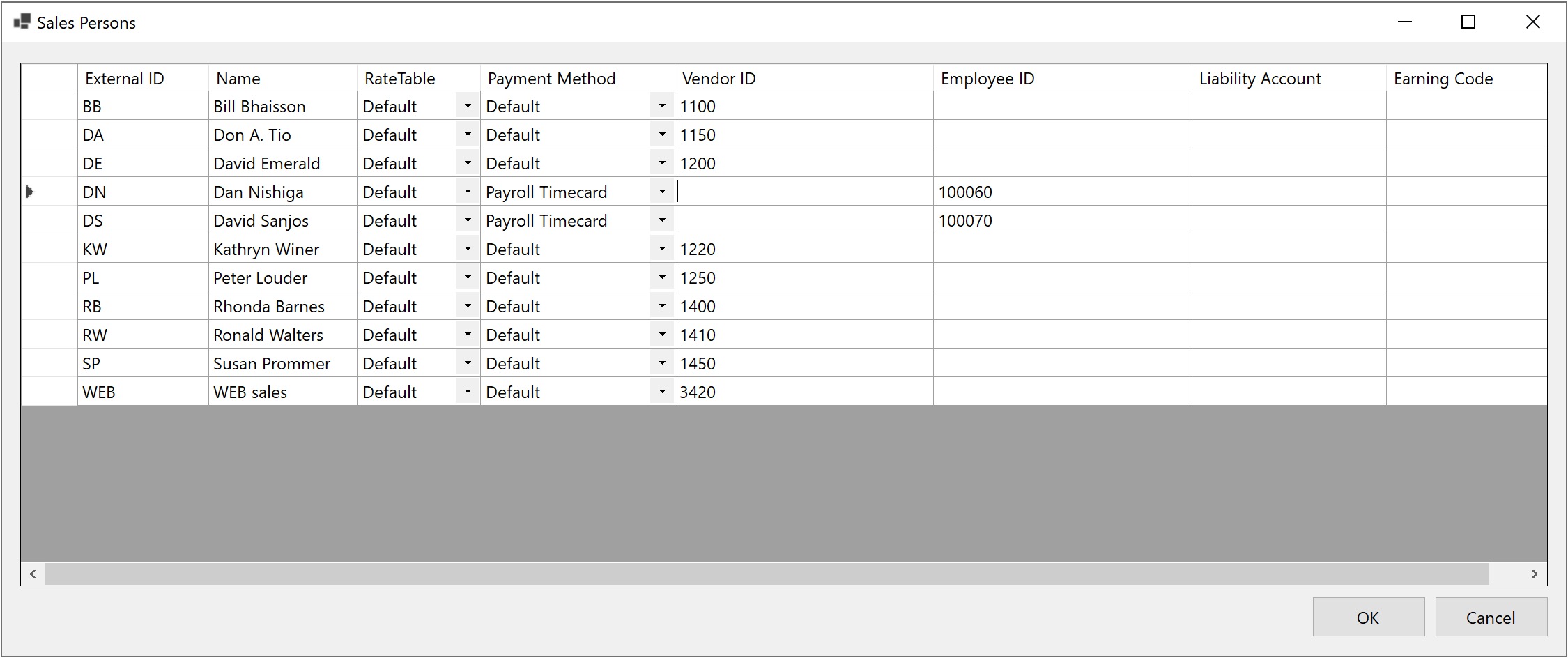Commissions Master Version 2 Release
Commissions Master is the most flexible commissions calculator for Sage 300, with ability to be integrated with other ERP systems as well. Several major improvements are introduced in version 2 of Commissions Master:
- Ability to store the history of commissions calculations to be reviewed at any time.
- Ability to use different calculation options in each calculation, without changing the default calculation settings.
- Ability to pay salespersons via either AP bill or payroll timecard.
Calculations History
In addition to saving the calculations in an Excel file, they are now also saved inside the application to be reviewed any time. This is also required in order to be able to post the calculations to the ERP and pay salespersons, and be able to track which commissions have already been paid and which have not.
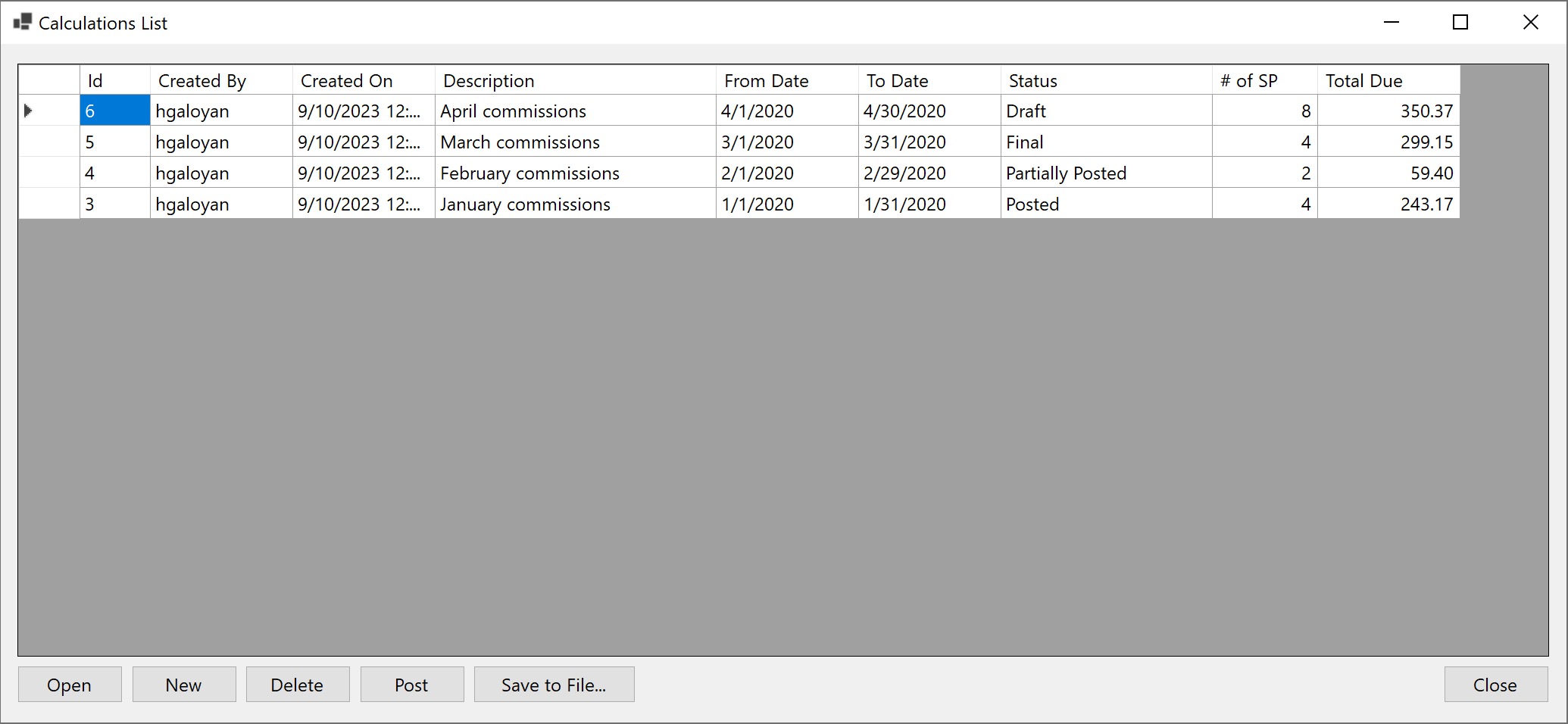
Different Calculation Options in Each Calculation
When creating a new commissions calculation, you can choose different calculation options from the default ones, as well as limit which salespersons are included in the calculation. This is useful if you have different agreements with different salespersons as to how their commissions are calculated.
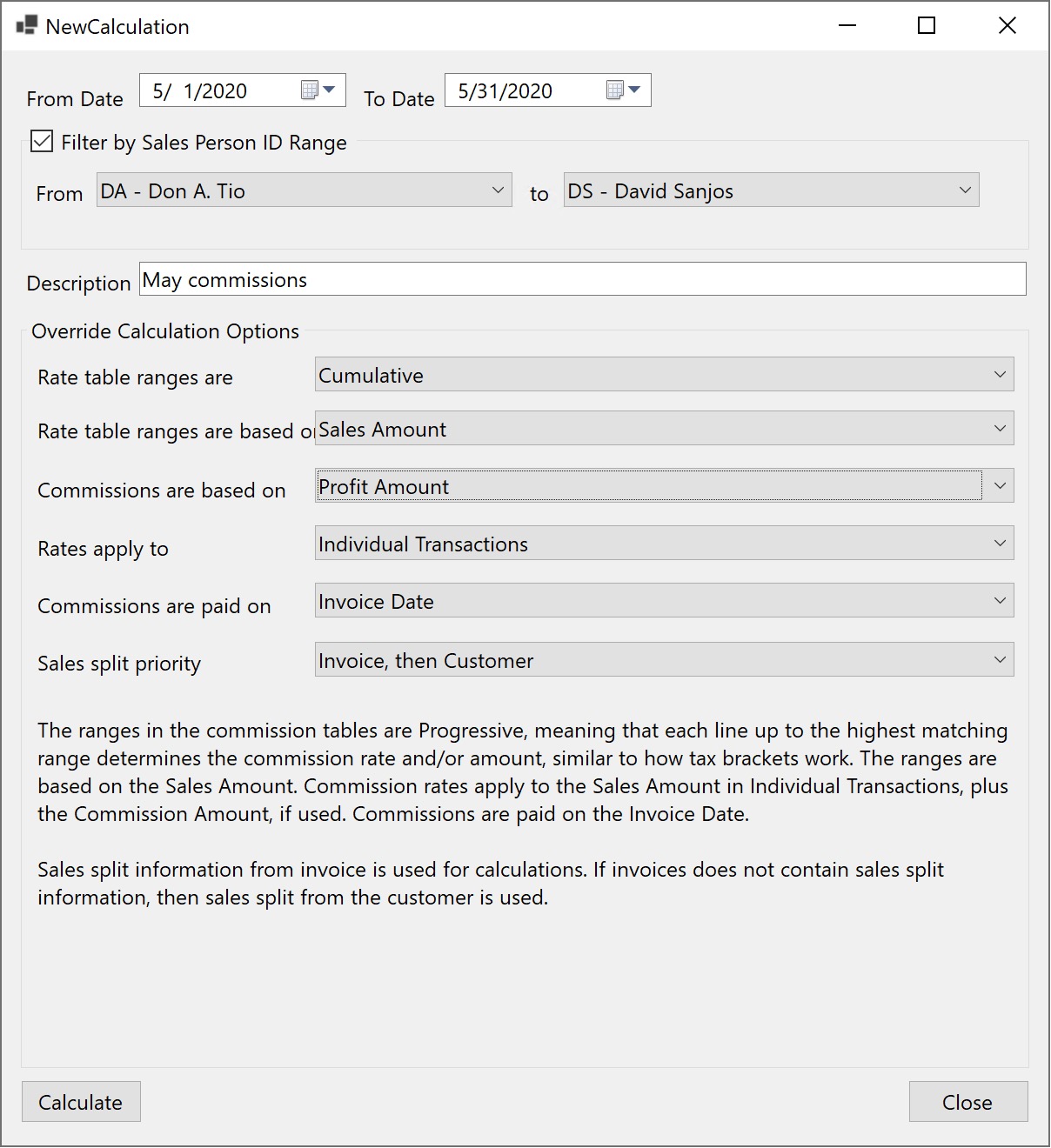
Pay Commissions
You can now create a liability in ERP (Sage 300 is supported in this version with more to be added later) to pay commissions to salespersons. The liability can be created through either AP bill or a payroll timecard. In Sage 300, both US and Canadian payrolls are supported. The default payment method is defined in options, but each salesperson can be configured to use a different payment method, so you can pay some salespersons through AP bill and others through payroll timecard. In the example below, the default payment method is set to AP Bill in the Options screen (not shown), but two employees are set to be paid via payroll timecard. Therefore, for all employees with the default payment method, a vendor ID is provided, while for the two that are paid via payroll, an employee ID is specified. There is also an option to override the default liability GL account or payroll earning code for each salesperson.