Features
Auto Apply AR Receipts and Credits analyzes outstanding credit type of transactions (Receipt, Prepayment, Unapplied Cash, and Credit Note) and automatically applies them to outstanding debit type of transactions (invoices and debit notes).
The application is extremely easy to use, here is how it looks:
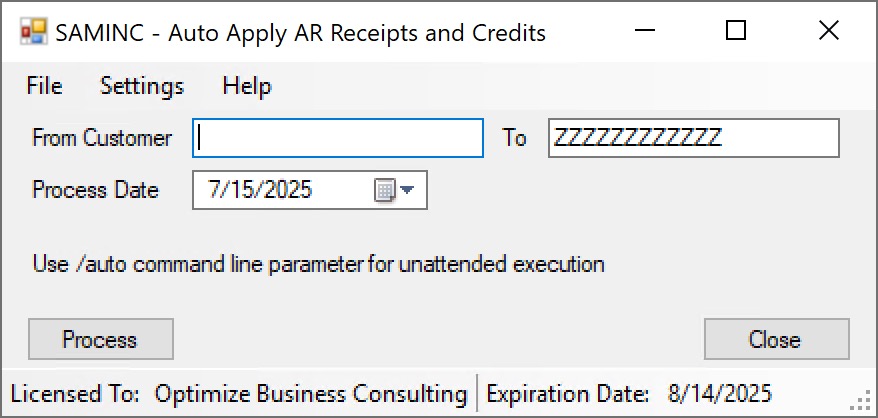
Simply select a range of customers to process, or leave the default selection to include all customers, select the process date, and click the Process button to apply the outstanding credits to invoices. You can even schedule the process to run automatically on schedule.
The configuration is similarly easy:
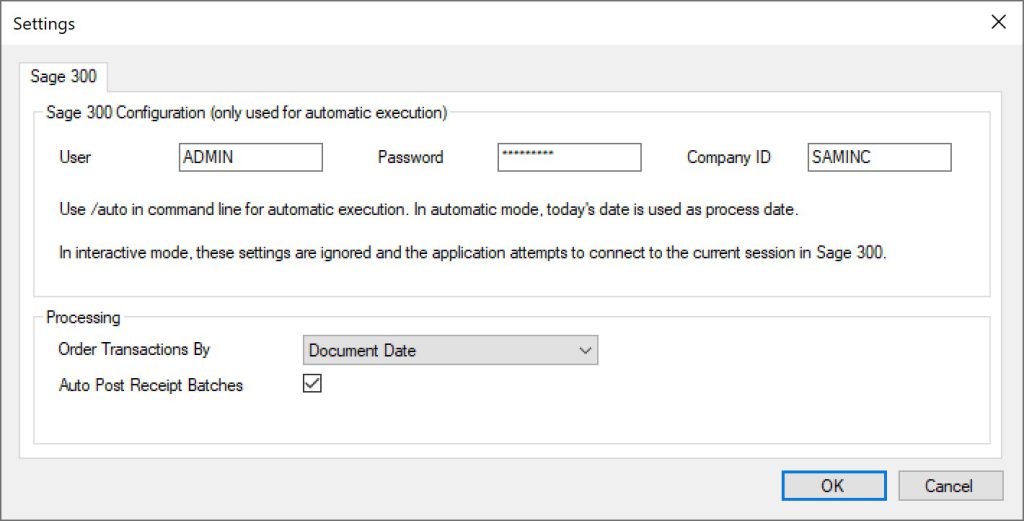
You can specify Sage 300 user, password and company ID to be used in automated processing. Apart from that, you can choose whether the transactions are applied to in Document Date order or Document Number. You can also to choose whether or not to automatically post the resulting AR Receipt batch.
Pricing
Auto Apply AR Receipts and Credits is available on subscription for $795.00 per year.
Downloads
Version 1.0
Published on July 17, 2025. The following downloads are available:
